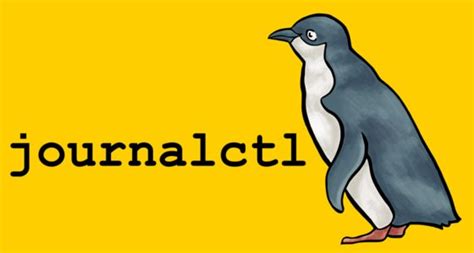
Mastering journald & journalctl
Autored by Hervé Beraud on 6 August 2019
Learn how to use journald and journalctl
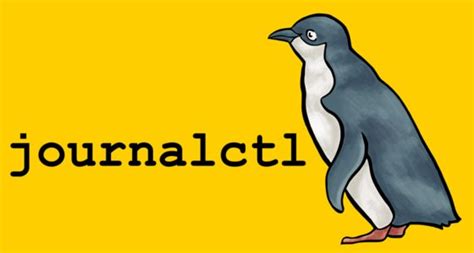
Learn how to use journald and journalctl
The goal of this post is to explain how to use journald & journalctl and their advanced features.
The main goal of this article is to store and share my useful commands and knowledges about this tool.
journalctl allow you to handle boots and to show related logs. This option can be really useful to observe changes after a boot by example or to dig on a specific period and related logs.
Read logs only since the latest boot with the -b option:
$ journalctl -b
Another interesting feature is the possibility to list all the system boots:
$ journalctl --list-boots
-61 4e097c8bf7304ed996f48dfb12b3fe1e Tue 2019-01-29 14:39:41 CET—Tue 2019-01-29 15:05:34 CET
-60 51dbdccb242f409da653fd23ced323fd Tue 2019-01-29 15:05:57 CET—Tue 2019-01-29 15:19:05 CET
-59 89b8aad887ff43b7b021058cdb6a3d91 Tue 2019-01-29 15:19:27 CET—Tue 2019-01-29 15:39:10 CET
...
-4 48b6446e309e4f2ca660794e95140a62 Thu 2019-06-27 18:04:03 CEST—Sun 2019-06-30 14:18:03 CEST
-3 a644a58083fe4458ab7e6809d742c57d Mon 2019-07-01 09:55:14 CEST—Tue 2019-07-09 16:39:27 CEST
-2 7445118158984765b44095865a030cc0 Tue 2019-07-09 16:39:41 CEST—Fri 2019-07-26 14:04:26 CEST
-1 2b0f7d47247046a3b23a5da18db59bae Fri 2019-07-26 14:04:49 CEST—Tue 2019-07-30 14:31:31 CEST
0 f882c9662b3c4437be857ecabfd16be4 Tue 2019-07-30 14:31:57 CEST—Tue 2019-08-06 14:37:10 CEST
This output give you the boots order and the boots identifiers (IDs).
The order is sortered by dates where the last boot (the current boot)
is represented by the 0 position (f882c9662b3c4437be857ecabfd16be4).
The most oldest boots are -59, -60, -61.
You can read logs from a specific boot by given the boot ID as a params
of the -b option:
$ journalctl -b 7445118158984765b44095865a030cc0
Or by given the corresponding index in the boot sorted order, where the order
will be determined by usage of the - (dash) in the index, examples:
$ journalctl -b -3 # will display the boot a644a58083fe4458ab7e6809d742c57d
$ journalctl -b a644a58083fe4458ab7e6809d742c57d # similar to the previous command
$ # then now reverse the order by removing the dash (-) from the index
$ # it will display the boot 89b8aad887ff43b7b021058cdb6a3d91
$ journalctl -b 3
$ journalctl -b 89b8aad887ff43b7b021058cdb6a3d91 # similar to the previous command