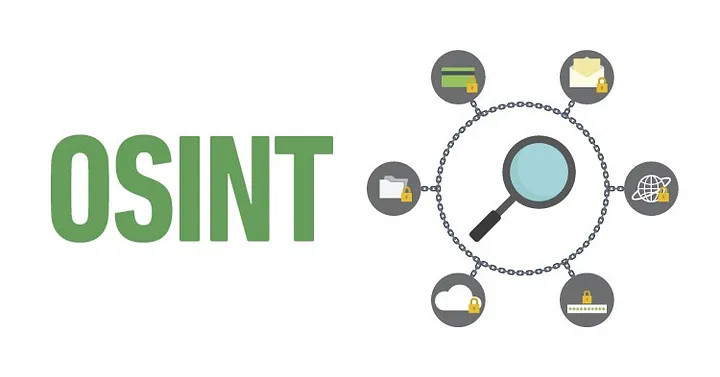
The OSINT way of life
Autored by Hervé Beraud on 4 December 2023
How to setup your environment to conduct OSINT investigations
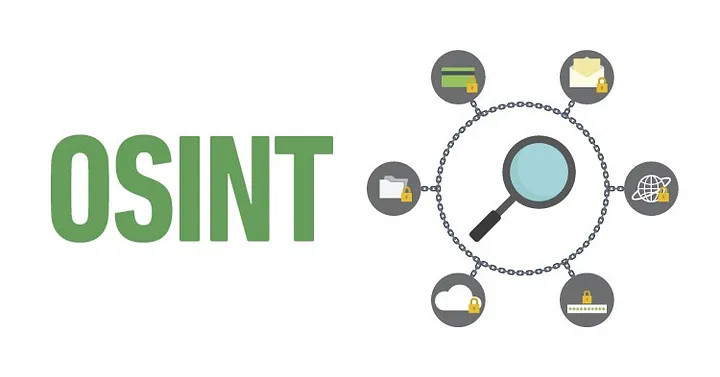
How to setup your environment to conduct OSINT investigations
You are surely there because you made some online researches about how to setup an OSINT environment, hopefully this post offer you some guide and help you reaching your goals.
I just start my journey in the OSINT world, and so I took these notes during the reading of the excellent book of Michael Bazzell, named, OSINT techniques: resources for uncovering online information.
I bougth this book last week, and I should admit I already fall in love for it. To many good informations are available at each corner of this book. I think this book can be considered as kind of bible for OSINT investigation. If you not already read this book, please go buying it without waiting.
This resource is really affordable, even for newcomers.
I’m not a security expert, I already some security background, and I was a member of security club, where we played CTF and security scenarios. Learning OSINT is really a good completion even for technical profiles like me.
Learning OSINT will teach you how your personal information can be leaked online, and how to better control your public identity. Even IT professional are not the best at controlling their personal data.
So, my notes are inspired from Michael’s book and from Michael his online magazine, unredactedmagazine. I also added some extra personal tricks that found useful. I experimented some of them years ago in an old project dedicated to Linux server hardening. Those are complementary here.
Put this online magazine in your bookmarks, you won’t regret it.
Now lets start describing the 5 steps you need to prepare your OSINT hosting environment.
One last advice before starting, you should never run any OSINT investigation directly from your host. Your investigations will be run in a dedicated and isolated virtual machine. More details about these VMs are available in Michael’s book. This article only speak about the host.
The first step to become an OSINT investigator is to be able to do not leave personal informations or trace about yourself.
So you should own a second machine fully dedicated to your OSINT sessions. An old computer, a recycled one, would be enough and would allow you to keep your OSINT session out of any personal informations which could threaten your identity.
The second step is to quickly setup a fully isolated environment where you can run your session. Depending on the context you may need different kind of environment. By example, an investigating environment to run OSINT session, an anonyme environment to communicate in a safe manner and where your identity is protected, a development environment to code things, a security hacking environment to run security tools, or again, a testing environment to check virus. Not all these environment are based on the same technologies, so you need a way to setup any of them in minutes and in merely manner.
Ventoy is the ideal solution. You can use it to store all the O.S images of these environment, on an USB key by example, and then boot your laptop on this media to run the distros you need.
You can install it directly from the latest github release: https://github.com/ventoy/Ventoy/releases
Once your USB media is setup by using ventoy I’d recommend download the following iso:
Owning these images can also help us to repair live broken installation of these operating system.
To go further, I’d recommend you to read the excellent article “The linux lifestyle - USB Multi-Boot Options” from the “unredacted” magazine wrote by Michael Bazzell. You can find this article here: https://inteltechniques.com/issues/004.pdf
You should start your OSINT journey on a virgin environment, freshly installed. I’d recommend to install either an ubuntu or a fedora environment on your hosting machine. Unless you are patient we need something easy and quick to install and we don’t want to spend hours configuring a distros that would be potentially fully erased and reinitialized a couple of weeks later, this is why I’d recommend using mainstream distros instead expert distros like arch linux or even debian, that sometimes could be tricky and could require setup hours.
For that you just have to boot over your USB stick and select the distro you want between those you copied on your Ventoy media previously.
Once your O.S is installed you want to check if your base environment is free from virus and you want to keep it clean from undesired files. To do that we want to run the following commands.
Firstly, install clamav to manage virus:
$ # on fedora
$ dnf install clamav clamav-freshclam
$ # on ubuntu
$ dnf install clamav clamav-daemon
Then, lets configure clamav:
$ sudo systemctl stop clamav-freshclam
$ sudo freshclam
$ sudo systemctl start clamav-freshclam
And then, now, trigger an analyze:
clamscan -r -i / # without deletion during the scan
clamscan -r -i --remove=yes / # to delete infected file
We can now check, by using rkhunter, if rootkits or backdoors are or not
installed in our environment, you can install this software by running:
$ dnf install rkhunter
$ apt install rkhunter
And then launch the check:
$ sudo rkhunter --update
$ sudo rkhunter --check
You should run clamav and rkhunter weekly.
Then now it is time to clean your fresly installed env by using bleachbit.
First, before erasing files, we want to to preview all the undesired files that would be removed if we run a real clean:
$ sudo bleachbit --list | grep -E "[a-z0-9_\-]+\.[a-z0-9_\-]+" | grep -v system.free_disk_space | xargs bleachbit --preview
If you agree with the previous preview then you can now trigger the clean:
$ sudo bleachbit --list | grep -E "[a-z0-9_\-]+\.[a-z0-9_\-]+" | grep -v system.free_disk_space | xargs bleachbit --clean
The last step to finish to setup your hosting machine is to ensure to store your account password in secured manner. We can use KeePassXC to do that:
$ dnf install KeePassXC # on fedora
$ apt install KeePassXC # on ubuntu
Then store all your secrets by creating a new dedicated KeePassXC database or by reusing an existing one.
I’d recommend taking time to update all the passwords that you start storing in your database by using the generator provided by KeePassXC. Please, when the service provider allow it, do not hesitate to use the highest level of security in your password. Unfortunatelly, even today, many online services still use low security level…
One last advice. I’d also recommend to activate the two factor authentication method with all the service that propose it to you. Even today, too many online services do not yet propose 2FA, that’s a shame, think about it…
Now that your OSINT host is ready, then you can start designing your OSINT virtual machine and then begin your investigating session. You will find more details about OSINT virtual machines in Michael’s book.