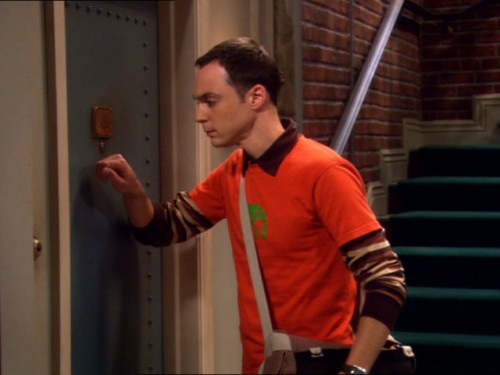
Port knocking best practices
Autored by Hervé Beraud on 6 December 2016
How to configure an efficient and properly port knocking
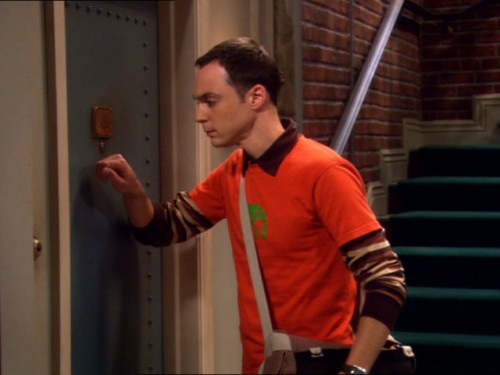
How to configure an efficient and properly port knocking
The goal of the article is to explain how to use correctly port knocking with iptables.
When you setup your port knocking configuration every examples on internet explain to you to configure iptables firewall for reject all SSH traffic and to setup a rule in knockd configuration who allow SSH traffic in your iptables rules when the sequence is detected.
The problem, when you apply this kind of configuration any attackers with a port scanner like nmap can detect that the SSH daemon run on your server. Attacker know that your iptables have a filtering rule and know that SSH service run on port (by default 22).
# nmap -PN ww.xx.yy.zz
Starting Nmap 6.00 ( http://nmap.org ) at 2014-06-12 ...
Nmap scan report for xxxxxxxxxxxxx (ww.xx.yy.zz)
Host is up (0.0023s latency).
Not shown: 2043 closed ports
PORT STATE SERVICE
21/tcp filtered ftp
22/tcp filtered ssh
25/tcp filtered smtp
80/tcp open http
This is a bad practice, you leak somes sensitives informations about your system configuration. Anyone with a tool for bruteforce port knocking like porno-king can try to discover your port knocking sequence and open SSH service on this IP address.
The right way to secure properly your server is:
Configure your iptables for securize network traffic
$ # use sudoers if necessary
$ iptables -A INPUT -i lo -j ACCEPT
$ iptables -F
$ iptables -X
$ iptables -A INPUT -j DROP
$ # now add your own iptables rules (http, smtp, ftp, etc...)
knockd command to run on the opening sequence detection can be:
service ssh start && /sbin/iptables -A INPUT -s %IP% -p tcp --dport 22 -j ACCEPT
knockd command to run on the closing sequence detection can be:
service ssh stop && /sbin/iptables -D INPUT -s %IP% -p tcp --dport 22 -j ACCEPT
Or the entire configuration file (/etc/knockd.conf):
# /etc/knockd.conf
[options]
UseSyslog
[openSSH]
sequence = 7000,8000,9000
seq_timeout = 5
command = service ssh start && /sbin/iptables -A INPUT -s %IP% -p tcp --dport 22 -j ACCEPT
tcpflags = syn
[closeSSH]
sequence = 9000,8000,7000
seq_timeout = 5
command = service ssh stop && /sbin/iptables -D INPUT -s %IP% -p tcp --dport 22 -j ACCEPT
tcpflags = syn
Now try to scan your server port (SSH doesn’t appear in the list of scanned service):
# nmap -PN ww.xx.yy.zz
Starting Nmap 6.00 ( http://nmap.org ) at 2014-06-12 ...
Nmap scan report for xxxxxxxxxxxxx (ww.xx.yy.zz)
Host is up (0.0023s latency).
Not shown: 2043 closed ports
PORT STATE SERVICE
21/tcp filtered ftp
25/tcp filtered smtp
80/tcp open http