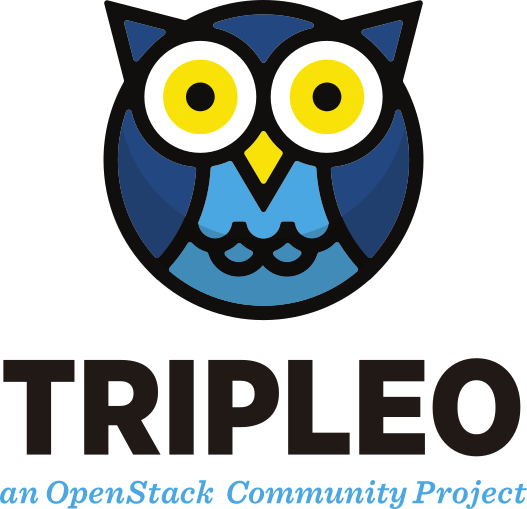
How to patch openstack tripelo with a new apache engine
Autored by Hervé Beraud on 23 July 2019
How to patch openstack tripleo and especially your undercloud to test your changes
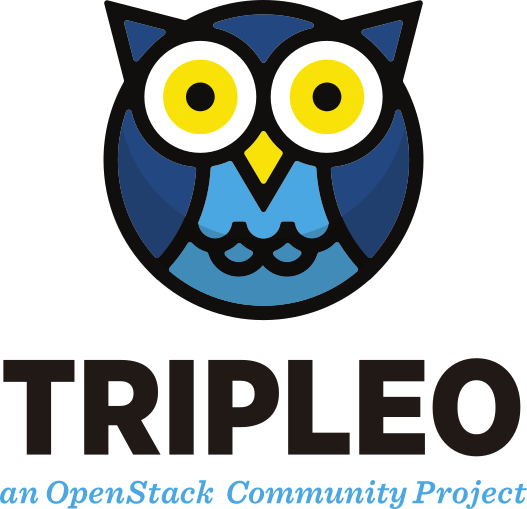
How to patch openstack tripleo and especially your undercloud to test your changes
The goal of this post is to explain how to patch an instance of openstack tripleo with a git patch set of changes.
You can test local changes or a specific patch set available on gerrit or github by example.
During this walkthrough we will using an OSP15 freshly deployed by using infrared (cf. my previous post about how to deploy by using infrared).
We will follow a real use case to explain how to patch openstack.
The use case is based on an issue with the nova-api AMQP heartbeat who doesn’t work correctly due to an eventlet monkey patch of the python stdlib.
So we want to test if switching from a different apache engine (from prefork
to event) will fix the threading issue.
To explain how things works we will using these 2 patches set:
So, we want to deploy the 2 previous patches on an OSP15 and after this we want to redeploy your undercloud to apply our changes on your instance.
This walkthrough I will give you a tiny idea of:
Like explained previously the idea behind the applying of these changes is to switch from an apache MPM engine to another and to redeploy our undercloud after this to check if the MPM engine in use is an issue with eventlet and green threads.
We will switch from the apache MPM prefork module who has the default engine currently in use in the whole openstack, to the event module who can work with async libraries and modern kernel features like epoll.
For further reading about the apache MPM module switching part you can read my previous blog post where the original issue and the reasons behind these changes are explained.
For developers and engineers who wants to understand how to debug openstack and especially how to patch a running instance of openstack without spending to redeploy everything.
First, connect you to your undercloud instance as a stack user.
All that you need to patch is hosted in the usr/share directory.
Then become root.
We will apply this patch first to fix an issue who need to be fixed first to let’s our apply our changes properly in a second time.
These changes are related to the tripleo-heat-templates project.
$ sudo su -
# cd /usr/share/openstack-tripleo-heat-templates/
# curl 'https://review.opendev.org/changes/671254/revisions/64b57d8459c2912a7bb9c4eedf932bbe61db6a9a/patch?download' | base64 -d | patch -p1 -d .
Now we want to applying the changes related to the new apache MPM engine to use
aka the MPM event module.
To switch from an engine to another we will use this patch.
This patch is for testing purpose only, the final implementation is a little bit different, because we don’t want to force the switching, we want to let users choose the right engine to use for their services.
Also in the final implementation we want to prevent updates and upgrades impacts.
In my context, my main goal is to test if using the event engine prevent
the heartbeat and eventlet issues so I will applied this engine everywhere
on each service.
This patch correspond to changes on the puppet-tripleo project:
$ sudo su -
# cd /usr/share/openstack-puppet/modules/tripleo/
# curl 'https://review.opendev.org/changes/668862/revisions/dec62a3341cfeca0ed3904e778095dfaf63b7f47/patch?download' | base64 -d | patch -p1 -d .
Now our changes are applied so we can redeploy our undercloud.
As a stack user on our undercloud we will run:
$ ./undercloud_deploy.sh &
$ tail -f undercloud_install.log
If everything work fine you will see similar output in your shell after a few moment:
##########################################################
The Undercloud has been successfully installed.
Useful files:
Password file is at ~/undercloud-passwords.conf
The stackrc file is at ~/stackrc
Use these files to interact with OpenStack services, and
ensure they are secured.
##########################################################
During the deployment we have use our patched files and config so normally
we now use the MPM event instead of using the MPM prefork module, let observe
We just redeploy our undercloud so all the running containers and services have been reloaded with our newest configuration.
Let see that, first, check service uptime:
$ sudo podman ps --filter name=api --format "{{.Status}} => {{.Names}}"
Up 3 hours ago => mistral_api
Up 3 hours ago => ironic_api
Up 3 hours ago => nova_api
Up 3 hours ago => glance_api
Up 3 hours ago => nova_api_cron
Up 3 hours ago => heat_api_cron
Up 3 hours ago => heat_api_cfn
...
You can see that all the openstack APIs have been restarted 3 hours ago, the time when I had redeployed my undercloud.
Then check which apache MPM engine is in use in the nova-api container:
$ # as the stack user execute to observe the apache loaded modules
$ sudo podman exec -it nova_api apachectl -M
Loaded Modules:
core_module (static)
so_module (static)
http_module (static)
...
dav_module (shared)
dav_fs_module (shared)
deflate_module (shared)
dir_module (shared)
env_module (shared)
mpm_event_module (shared)
...
setenvif_module (shared)
socache_shmcb_module (shared)
speling_module (shared)
ssl_module (shared)
status_module (shared)
substitute_module (shared)
suexec_module (shared)
systemd_module (shared)
unixd_module (shared)
usertrack_module (shared)
version_module (shared)
vhost_alias_module (sh
wsgi_module (shared)
We can see that mpm_event_module is in list so is in use in our apache config.
We can also check if the prefork module is loaded or not:
$ sudo podman exec -it nova_api apachectl -M | grep -E "event|prefork"
mpm_event_module (shared)
The prefork module isn’t loaded, sound good!
It’s really easy to test things and changes without spend time to redeploy all the whole openstack by using infrared.
In this article we have used patches downloaded from the
openstack gerrit but you can also apply local changes
by simply replacing the curl|patch commands with the right command statements.
Patches can also be hosted on github or on any dist-git of your choice.
Now that my undercloud is patched I need to check the behaviour of the AMQP heartbeat used in a monkey patched nova-api under apache MPM event and mod_wsgi to see if green threads works better.
I hope you enjoy reading this article and I hope some of these informations can be useful for you.